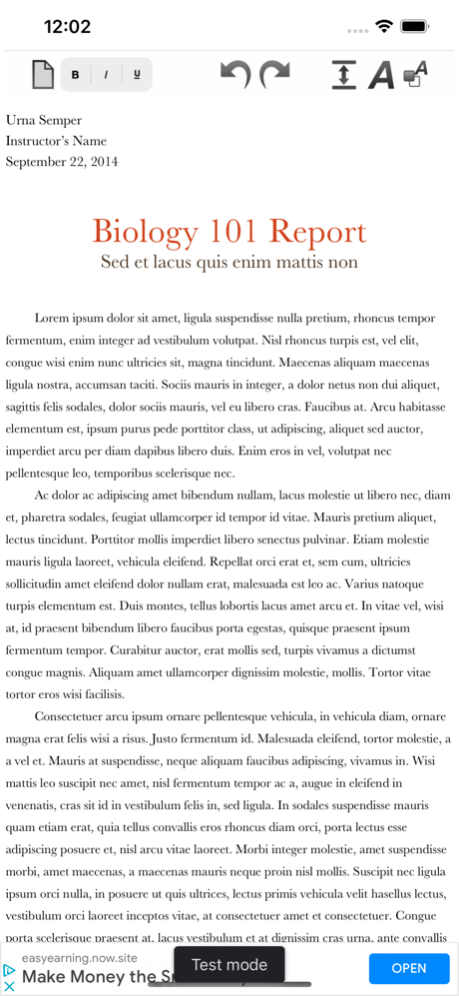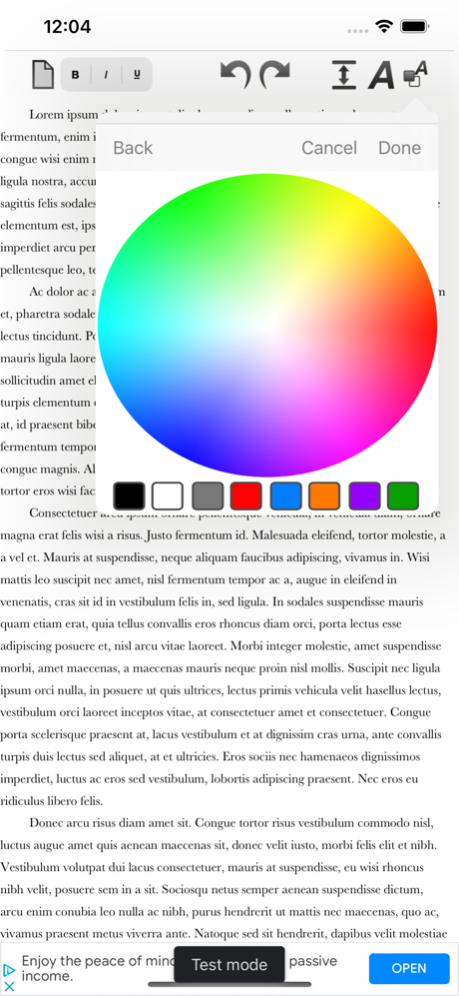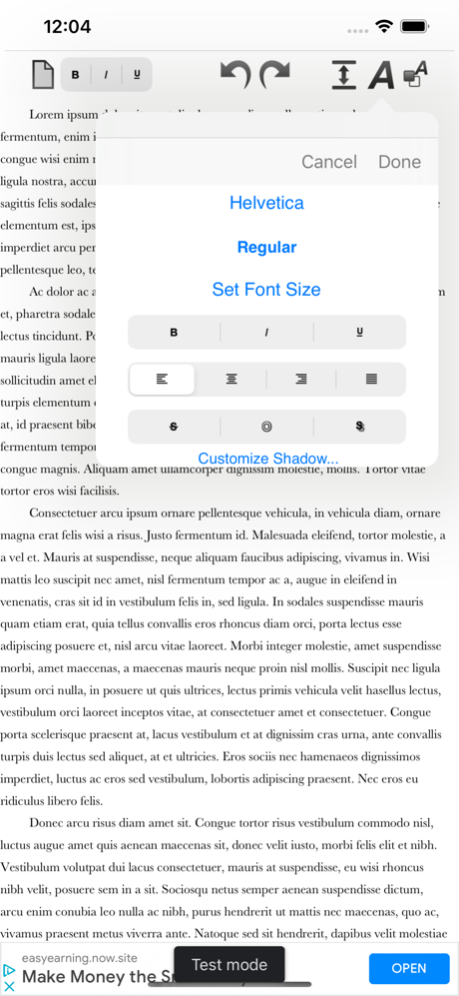RTF Write 1.9.4
Continue to app
Free Version
Publisher Description
**Please visit our website or search for "RTF Write" in the Mac App Store to download the OS X version, only U.S. $2.99!**
RTF Write is a powerful new RTF and PDF (Rich Text Format, PDF) Editor for iOS and OS X! Featuring full iCloud document synchronization, RTF in multiple styles, sizes, and colors; as well as PDF Viewing/Creating/Annotation; RTF Write makes it super easy to create in two of the most popular word processor formats while still being incredibly powerful! And the best part is RTF Write is free for iOS and only $2.99 (U.S.) on OS X!
Advanced Features!
- iCloud document synchronization; RTF Write keeps all your documents up to date on all your iOS and OS X devices (iPhone, iPad, and Mac)
- RTF/RTFD Read/Write support; easily Create and Edit Rich Text with multiple styles, alignment, font sizes, color, shadows, line spacing, and more -- one of the most popular word processor formats widely compatible across OS X, Windows, and Linux
- PDF Creation/Viewing/Annotation -- Create Blank PDFs super easy and draw diagrams, take notes, etc. (Large PDF documents in iCloud, such as large eBooks, are not recommended)
- DOC and DOCX Viewing on iOS, DOC/DOCX Read/Write support on OS X
- Export as PDF makes it easy to annotate PDF's (iOS only) for grading papers, making corrections, or signing documents
- Revolutionary PDF Magnifer feature makes it super easy to take Notes and automatically save as PDF (iOS only)
Incredibly advanced, yet super easy to use!
Mar 21, 2023
Version 1.9.4
- Improved iCloud HandOff Support
About RTF Write
RTF Write is a free app for iOS published in the Office Suites & Tools list of apps, part of Business.
The company that develops RTF Write is Mach Software Design. The latest version released by its developer is 1.9.4.
To install RTF Write on your iOS device, just click the green Continue To App button above to start the installation process. The app is listed on our website since 2023-03-21 and was downloaded 24 times. We have already checked if the download link is safe, however for your own protection we recommend that you scan the downloaded app with your antivirus. Your antivirus may detect the RTF Write as malware if the download link is broken.
How to install RTF Write on your iOS device:
- Click on the Continue To App button on our website. This will redirect you to the App Store.
- Once the RTF Write is shown in the iTunes listing of your iOS device, you can start its download and installation. Tap on the GET button to the right of the app to start downloading it.
- If you are not logged-in the iOS appstore app, you'll be prompted for your your Apple ID and/or password.
- After RTF Write is downloaded, you'll see an INSTALL button to the right. Tap on it to start the actual installation of the iOS app.
- Once installation is finished you can tap on the OPEN button to start it. Its icon will also be added to your device home screen.